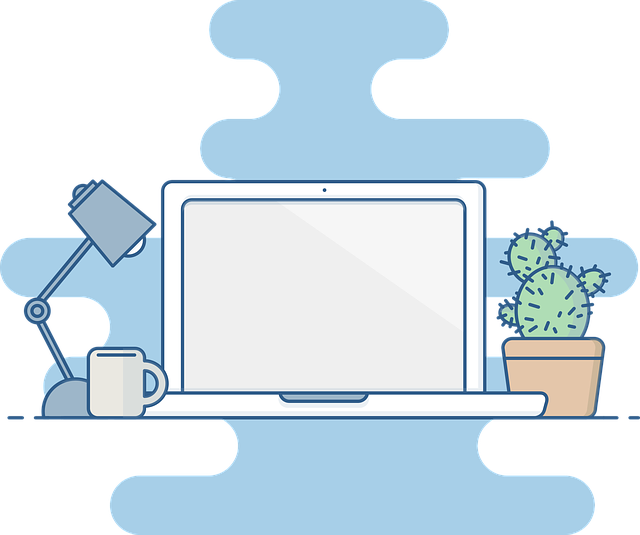The best PC case for a build is frequently not given much thought, or the decision is postponed until the very end of the part-selection process. They might choose a motherboard and storage after choosing a CPU and graphics card that suits their requirements and price range.
But you ought to start thinking about your case options right away. Choosing the best PC case for you is essential because it determines your computer’s identity, its appearance, what fits inside, the noise levels in your room, and the cooling capacity of your setup as well.
From the many models we’ve tested in recent years, we’ve compiled a list of the top PC cases below. One of these cases should keep you content for many years to come, provided that you confirm that the parts you want to use will fit and that you like the way it looks.
I’ll show you the post’s more in-depth details.
Table of Contents
Best PC Cases
Phanteks Eclipse G360A: Best Budget ATX Gaming Case

The Eclipse G360A is no exception to Phanteks’ history of producing high-quality cases that are also affordable. It costs $10 more than the previous Eclipse P360A at $100, but in exchange, you get an additional RGB fan and support for larger 360 radiators on the top and front. All three fans on the new G360A also have PWM for improved efficiency, noise output, and control. If you don’t think that’s worth an extra $10, you might want to get the P360A while it’s still available.
The Eclipse G360A is an excellent case for budget-conscious gamers despite a few design flaws. Heck, even if money isn’t an issue, it’s still nice to get good airflow and eye-catching RGB without spending a lot. Although you could pay more for something else, the Eclipse G360A shows that you don’t need to spend a lot of money to get a great, airy box for your PC components.
Phanteks Evolv Shift 2: Best Mini-ITX Case Value

The Evolv Shift 2 immediately stands out due to its towering, compact design, and lovely anodized aluminum panels. It easily earns a spot on our list of the best PC cases with a price of $100 for the mesh version and $110 for the variant with TG and an addressable-RGB fan.
The Evolv Shift 2 is the ideal SFF PC for use in the living room, moving around the house as needed, or bringing to LAN parties because of its compact size and gorgeous finish in both the tempered-glass and mesh variants. Plugging in devices is also a breeze thanks to the conveniently located top IO. It was difficult to build in it and there were the usual Mini-ITX frustrations, but I was able to complete the build in about 3 hours, and the outcome was well worth the effort.
Lian Li PC-O11 Air Mini: Best Compact ATX Case

A dependable, go-to PC case for attractive builds in recent years has been Lian Li’s PC-O11 Dynamic, but its days may be numbered. Its design served as the basis for the O11D Mini, which had some drawbacks. However, the O11 Air Mini now offers a fantastic substitute.
With this case, which costs just $110, you get a lot for your money, including three PWM fans, attractive aluminum pieces, a glass panel, handsome looks, lots of IO, an ingenious internal design, and full ATX compatibility.
Despite having an unusual side-by-side chambered design, the chassis is simple to build into and performs admirably by today’s standards. It’s a case that easily merits its place on this list with this many features, great handsome styling, and such value for the money.
Lian Li Q58: Best Mini-ITX Case

Lian Li hasn’t kept quiet about its uPComing case launches, but when it did finally launch the Q58, it absolutely stunned us. This 14.3 liter Mini-ITX case comes with great looks, excellent cooling potential, and a flexible internal design for just $130 in its base version.
Each side of the basic steel frame is home to a piece of steel that is half-perforated and half-glass. The case has a very premium feel overall thanks to the use of fancier, more attractive aluminum for the top plate and front face. A 280mm radiator can fit into the case’s roof, and the GPU can draw fresh air directly from the side. You can still see the GPU’s lovely RGB through the glass, though.
However, the case can be modified to give up some AIO and storage options in favor of installing an ATX power supply, which is a great way to save money when combined with choosing the plain PCIe 3.0 riser cable. For an additional $30, you can purchase a version of this case with a PCIe 4.0 riser cable that is compatible with the RTX 3000 and RX 6000 (and future) graphics cards. There aren’t many things about the Q58 that are bad.
NZXT H7 Flow: Best Mainstream Airflow-Focused Case

The NZXT H7 Flow manages to achieve excellent temperature and noise levels in our testing, beating or competing well against more expensive chassis with more fans and glass panels. It has just two of the company’s F120Q Airflow case fans concealed behind a skeletal frame with a perforated front panel. It’s also easy to install, has good cable management, and has a $130 MSRP, which is very affordable in this time of seemingly constant price increases.
The main feature that’s missing from this kit, which will be welcome for many builders, is any RGB lighting for your system. This case isn’t the most attractive on our list due to the boxy appearance and perforated front, but it can look nice with some tasteful lighting provided by your components, additional fans, or a light strip. The H7 non-Flow model has a solid front but has all the other features we loved about the H7 Flow if you don’t like the way the fully vented front looks and aren’t too concerned with keeping your temperatures as low as they can go.
Corsair 4000D Airflow Tempered Glass Mid-Tower: Best Budget Airflow PC Case

Even for novices, installing components on a PC can be challenging, but Corsair has designed the 4000D to make it simple. The main highlight of Corsair 4000D is its airflow which does an excellent job in maintaining the Cable management is made easier than ever with PC thermals’ integrated system and Velcro ties, so your setup will never look unkempt again. Thanks to the glass side panel and vertical GPU configuration, the Corsair 4000D looks stunning with a sprinkle of RGB on top.
Every single thing has flaws; nothing is perfect. The same goes for the Best Budget Airflow PC Case for cooling. Although the pre-installed fans that come with the Corsair 4000D are anti-vortex and offer excellent airflow, they are 3-pin fans rather than PWM, making it challenging to control the fan’s speed. 3-pin fans only control the voltage, and voltage cannot change the fan’s RPM as precisely as a PWM fan. The black Corsair 4000D has a heavily tinted glass side panel, which may look good in a black theme but detracts from its aesthetics in other themes. Additionally, the white version of the Corsair 4000D looks absolutely stunning.
The Corsair 4000D is a great value PC case with a roomy interior and gorgeous exterior that does everything you would expect from a case in this price range. The Corsair 4000’s cable management is quite straightforward, and all PC cases ought to use this style of cable management as a minimum requirement. There are no second opinions in naming the Corsair 4000D Airflow as the Airflow PC Case with the Best Price.
Corsair 110Q Mid-Tower Quiet: Best Budget Silent PC Case

The 110Q was created by Corsair with a different objective in mind. Instead of using flashy colors and RGB lights, they preferred to maintain a straightforward, minimalist design. 110Q is very compact, while at the same time, it is ample enough to accommodate all the necessary components. The 110Q was constructed by Corsair with premium steel and plastic materials without any compromises. On top of that, they managed to keep the price very affordable at just 75$, making it the Best Budget PC Case.
To keep the price of this case reasonable for the majority of users, Corsair tried to make many sacrifices. A Type-C port, which is required by some people, was absent from the 110Q’s I/O panel. The lack of perforations means that the airflow through the case is reduced even though the sound dampening materials lower the noise levels. Corsair made an attempt to solve this problem by adding vents on either side of the front panel, but because the air from these vents must pass through a dust filter, the overall airflow is not very good, which has an impact on thermals. Since the top panel is closed and devoid of any perforations, which prevents air from escaping, there is no room to mount the radiator there. Given the cost of the case, the Corsair 110Q only has one 120mm fan, which is a small amount when compared to what they could have added. The fact that the one included fan lacks a 4-pin PWM connector further suggests that you cannot effectively control its speed, most likely as a result of the manufacturer trying to save money.
Cooler Master HAF 700 Evo: Best High-End XL/EATX Case

The HAF 700 Evo from Cooler Master has a ton of unique features, including an edge-lit RGB glass grille front with a circular LCD display, an infinity mirror to hide the interior while showcasing your beautiful components, and five front USB ports. Additionally, there is space for up to 12 drives, EATX server-class motherboards, as well as clearance for the biggest graphics cards and coolers.
With the HAF 700 Evo, Cooler Master, however, did not disregard performance. Thanks to two enormous 200 mm intake fans and three smaller 120 mm spinners, it finishes at the top of our testing charts or very close to it. Also, airflow can be improved with 18 fan mounts.
The HAF 700 Evo’s only drawbacks are its $500+ price tag, the fact that it weighs more than 50 pounds when empty, and the dust filter’s location behind the front panel, which is challenging to remove. Cooler Master’s flagship HAF is difficult to beat if you’re looking for great looks, great performance, and plenty of room for premium parts.
Cooler Master NR200P SFF: Best Budget Mini-ITX PC Case

The Cooler Master NR200P is a sturdy case with great ventilation and airflow. Even the hottest running hardware can be cooled effectively by it. Additionally excellent are the design and construction. Additionally, users have access to a wide range of vibrant and simple color options.
The only thing that made us dislike this case was the absence of a USB Type-C port on the front panel; while this may not be a design flaw per se, it may present a problem for those who require it. However, most people only need two 2.5″ and one 3.5″ drive bays, so Cooler Master should have added more for storage expansion.
The NR200P case is exceptional because of its lovely design and solid chassis. It is a very compact device that can easily fit on any desk and has a ton of features. Furthermore, it cleverly makes use of space-saving techniques, occupying less than half the volume. We would surely recommend it as the Mini-ITX PC case with the best value.
Corsair Obsidian Series 4000X RGB: Best Premium RGB ATX Gaming Case

The 4000X RGB gaming tower from Corsair has three RGB spinners and two glass panels. It’s not cheap, costing around $135 right now, but the design was carefully thought out, and as you build with it, it becomes obvious where Corsair’s gaming and PC building roots come from. In fact, building a system into the 4000X RGB (as well as the related 4000D airflow) is incredibly simple and convenient, and everything just makes sense.
The dark tinted glass ensures that you only see RGB lighting inside the case, allowing you to be a little lax with cable management since you won’t be able to see it anyway, even though it won’t blow you away with premium materials like aluminum. Together, these components create a very attractive case that is easy to use and always looks good, regardless of what you install inside of it. Add to that Corsair’s industry-leading RGB ecosystem.
The Lian Li Lancool III RBG, on the other hand, is a remarkable option if you’re looking for something with a little bit more flexibility. It has movable front IO, excellent cable management, and a ton of internal space. However, it’s not as simple to recommend as Corsair’s 4000X RGB case due to its slightly higher price, somewhat noisier fans, and CPU thermals that weren’t quite as good as we’d expect from a mesh front case with three 140mm spinners.
Fractal Design Define 7: Best Case for Quiet High-End Rigs and Workstations

The Define 7 is made of extremely sturdy materials and has excellent fit and finish, but it also has a dual-layout (open or extra storage) interior, a vented top panel, a dedicated water cooling fill port under the top filter, and a Nexus+ 2 PWM fan hub. Performance enthusiasts will love it for this reason. The Fractal Design Define 7 is a worthwhile investment if you want top-notch performance and a robust feature set.
DeePCool CK560 WH: Best Budget White PC Case

The DeePCool CK560 comes with a ton of amazing and eye-catching features for an unbelievable price of around 105 dollars; similar features can be found in pricey, high-end PC cases. The patterned panel in the front of the case, which DeePCool carefully considered when designing it, offers fantastic airflow and aids in minimizing thermals. DeePCool is kind to throw in four premium fans with the CK560, which makes us eager to purchase it. If you are looking for the Best Budget PC Case for around $100, we can easily recommend the DeePCool CK560 WH.
With the CK560 WH, DeePCool makes an effort to control every aspect, but there are some areas where they could improve. It is unclear how long the filters will last because they are made of fragile nylon mesh; perhaps DeePCool should have used better materials for the dust filters.
One of the most attractive PC cases we have ever laid eyes on, the CK560 has a good overall build quality. With the CK560’s array of features and unrestricted airflow, DeePCool has successfully made a point. At this price, it is one heck of a PC case for any build, which we can easily recommend as the Best White PC Case on a Budget.
Aerocool Cylon RGB: Best Budget PC Case Under $50

The extremely affordable PC case Aerocool Cylon RGB offers features typically found in mid-range or premium cases. The fact that Cyclon offers good cable management even at this price point demonstrates the value of cable management, particularly in a transparent case like this. Additionally, it has a roomy interior and can fit seven fans, including two VGA fans. Storage won’t be an issue because of the large number of drive bays it offers.
Aerocool had to make some difficult decisions in order to keep the cost under $50. With the Cyclone RGB, they were unable to include a USB Type-C port. Because it feels flimsy, cheap, and made of plastic, Aerocool compromised on the build quality. Furthermore, Aerocool should have included at least two fans at this price, but Cyclon RGB only comes with one. Although some people might find these flaws off-putting, the Cyclon RGB performs as intended despite them.
A well-built gaming PC can fit inside Aerocool’s Cyclon entry-level mid-tower gaming case, which is both small and roomy. Under $50, Aerocool Cyclon RGB offers cool aesthetics, RGB lighting, and a ton of features. If you don’t think that a $50 PC case can perform well, this case will change your mind, and we would recommend it as the Best $50 or less PC Case.
Antec NX Series NX800: Best Budget PC Case with RGB Fans

The NX800’s case is primarily made of plastic and SPCC steel, and the overall construction quality is excellent. The front mesh panel keeps the PC cool because it allows for excellent airflow. Customers find the NX800 to be very appealing because they do not have to spend more money on additional fans because it comes with 3 fans. On top of that, RGB lighting in these fans looks great, and along with a convenient color changing button directly on the case, the NX800 becomes the Best Budget PC Case. Additionally, the interior is very roomy, giving the customer more flexibility.
Even though the NX800’s included fans are beautiful and useful for keeping the PC’s temperature under control, PWM control would have been preferable. Additionally, it is somewhat disappointing that Antec left out the USB Type-C port from the NX800.
With its competitive price, the Antec NX800 provides excellent value. The NX800 is extremely difficult to resist due to its excellent build quality, respectable airflow, stylish design, roomy interior, compatibility with CPU and GPU, large number of drive bays, three included A-RGB fans, and low price. We certainly recommend the Antec NX800 as the Best Budget PC Case with RGB Fans considering its admirable traits.
MSI MPG Series GUNGNIR 110R: Best Budget Tempered Glass PC Case

With its wealth of features and sleek appearance, this monstrous case fulfills all of your fantasies. Additionally, the GUNGNIR 110R’s installation procedure is incredibly simple because of the small details MSI added all over the case. The GUNGIR 110 comes with zip ties from MSI, and Velcro straps have already been placed where they are needed for cable management.
This case was carefully considered by MSI. Despite our best efforts, we were unable to identify any significant problems with GUNGNIR 110R. We only discovered that airflow is restricted by the dust filters on the front and top sides, but this is not a big deal because the built-in fans more than make up for it by keeping the thermals in good shape.
Basically, the MSI GUNGNIR 110R is a stunning case with excellent build quality and RGB lighting. Both novice and expert PC builders can install it because it is so simple. There are also no major issues or any lacking features in the GUNGNIR 110R, and the beautiful 4mm tempered glass side panel makes it the Best Budget Tempered Glass PC Case.
What Are Budget PC Cases?
Most low-cost PC cases typically offer great value, good cooling, and adequate airflow. A budget PC case should be ideal for you to house all your components in if you have a limited budget. It is simpler to find a cheap PC case that satisfies all of your requirements due to the abundance of cheap PC cases available.
Even though it’s not a good idea to skimp on a PC case, doing so can significantly lower the cost of your build as a whole. When selecting a Budget PC case, you will, however, have to make some sacrifices.
Budget PC cases may not have the most aesthetically pleasing designs, but some cases may be an exception. Companies often make compromises when making budget cases, including the case’s aesthetic.
Budget cases also lessen the case’s overall construction quality. While the build quality should be sufficient for everyday use, expecting premium build quality from such an affordable case should be completely out of the question.
Overall, budget PC cases are great for beginners looking to build their first system without spending a lot of money. While not breaking the bank, they deliver reliable performance. Thankfully, there are also many options available.
See more about
- Can I Turn My Old Gaming PC Into A NAS?
- How Much Does It Cost To Build A PC?
- Best Prebuilt Gaming PC
Our Criteria For Selecting The Best Budget PC Case
Compiling a list of Best Budget PC Cases isn’t an easy job. In a PC case, there were a number of things to take into account. In order for it to be a viable option for you to purchase, it must satisfy every requirement. We take into account some things when choosing the Budget PC Case. Additionally, this guide will assist you in selecting the best PC case for your requirements.
Compatibility
First and foremost, compatibility is the key feature to look for in the best budget PC case. It ought to work with the majority of motherboards, have enough room for graphics cards (larger, high-end graphics cards can interfere with clearance in some PC cases), and fit a respectable-sized power supply. The PC case should have enough room to accommodate all other essential parts, such as fans, radiators, air coolers, or water pumps; if a case can accommodate all of these parts, it passes our first test.
Airflow And Cooling
To prevent any issues or failures, it is crucial to keep all the components cool, especially for hardware that heats up quickly. Most PC cases benefit from the best cooling from mid-tower cases having at least two installed fans and room for three more; extra fans can always be purchased separately.
PC cases should have adequate ventilation and perforations on case panels to let air pass through the case; these open-air cases frequently improve overall performance. Closed cases, on the other hand, offer a quieter environment and less noise, but the fans need a good setup to provide adequate airflow.
Aesthetics And Design
When purchasing a PC case, aesthetics are also crucial because an ugly case detracts from the environment. Since white cases have become more popular, the majority of people now typically find them to be aesthetically pleasing, but it all comes down to personal preference.
For all different types of users, we have both minimalistic and glitzy cases on our list. Gamers and PC enthusiasts prefer a chic case with a tempered glass side panel and RGB lighting to display their builds. Professionals, on the other hand, favor minimalist designs that look simple yet elegant. Additionally, the aesthetics of a case—especially one with tempered glass panels—are greatly influenced by the way cables are managed. Easier and better cable management results in a neater appearance.
Quick PC Case Shopping Tips
- Determine which parts you have or desire first. You should consider your motherboard, graphics card, cooler, desired number of installed drives, and other factors before putting aesthetics first. The size of the cases to take into consideration will be determined by this.
- Cooling is essential, particularly in small cases. When selecting the best PC case, airflow is crucial, especially when using premium components in constrained areas. Before making a purchase, check our cooler reviews for the results of our cooling tests. Keep in mind that cases with glass fronts and tops restrict airflow and might require additional fans.
- Select a chassis that you enjoy looking at. Most of the time, your chosen case will be in your line of sight. Don’t forget to verify the airflow and the fit of your parts. But after that, look for something visually appealing. A case that visually appeals to you should be sought out with care. A case like Hyte’s Y60 with its panoramic glass is undoubtedly appealing if you want to showcase your case’s internals. However, keep in mind that generally speaking, your system will run warmer the more glass there is on a case, especially in the front.

Additional PC Case Info
Installation
You can’t just take the PC out of the box and start using it right away. Instead, you must mount the case with numerous pieces of hardware, including motherboards, graphics cards, LED lights, memory, and water pumps. Of course, mounting is not a simple task at all!
A case is much better if its panels or edges can be removed. A single panel can be used to wire up the entire machine. The only thing left to do is put the panels together once everything has been finished.
Magnetic panels are now found on a lot of contemporary PC cases. The installation process can be made even easier with this feature!
Cooling
One of the key elements that determines whether a PC box is good or not is its cooling system. Without this system, the computer might get too hot and shut down unexpectedly. The computer will eventually malfunction if this circumstance occurs frequently.
There are typically two categories of techniques that can be used to cool the computer. They are:
- Liquid cooling
- Air cooling.
Installing a cooling water pump into the case is required if you choose to use liquid cooling. The liquid will be delivered by this pump to all hot spots on the computer, lowering the temperature.
If you opt for the air method, however, you will mount some fans inside the box. To cool the machine down, the fans will release airflow.
Price
You’ve heard the adage “you get what you pay for” before, right? In actuality, a costly PC case will also offer better quality and greater durability.
However, you should consider whether a case that is too expensive is really necessary. To support your gaming PC for a long time, a computer case under $100 is actually sufficient.
The Aesthetics
You can expect the case to look good in addition to being used for the intended purpose. You’ll want to use and care for your computer for many years if it has a lovely and appealing case.
The PC boxes available today come in a wide variety of hues, fashions, and shapes. Simply select the item that most appeals to you. You can also embellish your case by adhering some adorable stickers to the other side!
Common Questions Answered
Are Cheap PC Cases Worth It?
Although cheap PC cases may not be as good as expensive ones, there are still plenty of excellent budget cases, such as the ones mentioned in the article, that are functional and offer a variety of extra features.
How Do I Determine Which PC Case Size I Need?
The hardware that will be installed in a PC case, particularly a motherboard, will determine the size of the case. Full tower, mid-tower, and mini-ITX (also known as small form factor) are the three most common sizes for PC cases. The most typical motherboard size, ATX, and micro-ATX are both supported by full tower and mid-tower cases.
What Should A Cheap Computer Case Have?
A cheap PC case should have good airflow because it will help keep everything cool if you are using hot-running hardware. Look for a case with sound-dampening materials if you want a quiet environment. But tempered glass panel cases with integrated RGB are the best option if all you’re after is cool looks.
Is A Large Computer Case Preferable To One That Is Small?
To release powerful airflow, you can mount additional fans to a large case, which is the correct answer. As a result, you can stop the computer from overheating.
Additionally, you have more motherboard options thanks to the large size. A large case can support all, whereas a small one cannot because each mainboard has a specific size.
Do I Need To Leave The Computer Box Open?
Close the case on your computer when not in use! By doing this, you endanger not only your health but also the computer. You may not be aware that cooling fans can only produce strong wind in a small area. The airflow would not be strong enough to cool your computer down if you opened the case for this reason.
What Degree Of Heat Is Harmful To Your Computer?
The amount of heat produced by your computer has a limit. The computer may become overloaded and malfunction at any time if the temperature exceeds 110°C. In this situation, you should turn off the power supply right away and work to cool the appliance.
Are Large Or Small Fans Better For The PC Box?
In actuality, both large and small fans can produce the same volume of air. Therefore, there is no precise response to this query.
You must alert the case’s intake area if you’re talking about the fans’ capacity for cooling. For greater air intake, a good case frequently has a lot of ventilation holes. With the help of this feature, the fans can generate a powerful wind to cool the machine.
Final Words
Additionally, be sure to heed our advice when looking for a computer box! You can purchase the best item based on those requirements!
Contact us if you have any further inquiries about this subject. We will respond to you as soon as possible.
We’ll now wrap up this article. Dear reader, many thanks!
Thank you for reading.