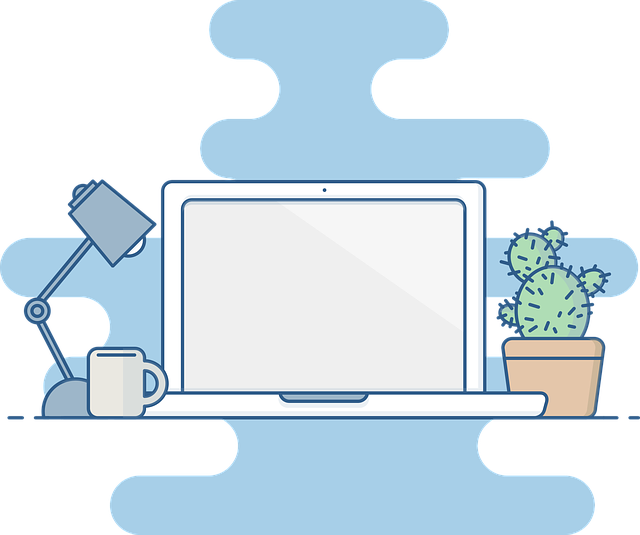A dependable, competent, and performance-driven gaming computer can be purchased for less than a thousand dollars.
Yes, you might not be able to play at 240 frames per second on high or ultra settings, but you can still play a wide variety of games with a respectable level of quality and speed thanks to a very respectable performance.
But we really wanted to push the envelope in our search for an affordable gaming computer. Therefore, we set out to find the best gaming PC for under $500.
The selection procedure was quite straightforward: we looked for all of the best gaming PCs under $500, then we compared and reviewed the parts and specifications to determine which PC was the best and which one offered the best value for the money.
The best gaming PCs under $500 contain: iBUYPOWER Starter PC Desktop Mini 167A, Airtech by Dell Gaming PC Esports Computer, ASRock DeskMini A300W, Dell Gaming Optiplex 990 Mini-Tower Computer…
We discovered that the average PC in the sub-$500 price range has 8GB of RAM, at least 256GB of SSD storage, and a stand-alone GPU and CPU, so anything better than these specifications while still remaining at a low price would prove to be a winner.
Keep reading.
Table of Contents
Best Gaming PCs Under $500
iBUYPOWER Starter PC Desktop Mini 167A

In a small package, the iBUYPOWER Element Mini 167A computer provides a complete gaming experience. Similar in size to a typical SFF PC but with much more power. It comes with an affordable AMD Ryzen 5 3600 3.6GHz processor and NVIDIA GeForce GT 730 2GB graphics card. Anyone looking to purchase a gaming PC on a budget will find this to be a fantastic option. You should budget $500 to $700 for it.
Although the iBUYPOWER Starter PC is intended for casual gaming, it can also be used for scientific research and content creation. Gaming and system-demanding applications like video editing are ideal for its high performance. You can view the system’s interior thanks to its tempered glass side panel. Remote controllable 16-color RGB lighting is a feature of it. A keyboard and mouse are also included with this computer.
Plenty of power and graphics are available on this gaming computer. The 240GB SSD and 8GB DDR4 RAM make it a potent PC for gaming and business tasks. The M.2 or SATA ports on this computer allow for future storage expansion. It is Wi-Fi ready and includes Windows 10 Home. In addition, this device comes with a one-year warranty and a variety of connections, including VGA, DVI-I, and HDMI. It is the best low-cost gaming PC on the market as a result of all these features.
Airtech by Dell Gaming PC Esports Computer

The Airtech by Dell Gaming PC Desktop EsportS Computer is among the top choices on the market right now in terms of both performance and cost. It provides an exceptional price-to-performance ratio with a top-of-the-line Intel Core i7 3770 3.9GHz processor and GTX 650 2GB graphics technology. Popular games can be played on this gaming system at a fluid frame rate of 60 frames per second. This computer’s best feature is how reasonably priced it is.
The computer has 128GB of storage and 8G DDR3 RAM. This strong gaming computer can play well-known games. Roblox, Fornite, Grand Theft Auto V, Escape from Tarkov, and Call of Duty Warzone are all games that it is capable of playing. Games like Roblox, Overwatch, and Counter-Strike: Global Offensive are also compatible with the Airtech by Dell Gaming PC. It includes Windows 10 Pro-64-bit and has undergone extensive stress testing.
Additionally, the Airtech by Dell Gaming PC has a number of connectivity ports, including a USB 3.0 port for compatibility in the future. Additionally, output choices like 1 x VGA and 1 x DVI are guaranteed.
ASRock DeskMini A300W

The ASRock DeskMini is a gaming computer that is not very large, which is one of the best gaming PCs under $500. But don’t be fooled by its size. Powerful enough to handle even the most difficult games. Even more difficult games aren’t too taxing on the ASRock DeskMini.
There are sufficient connectivity options, ranging from USB to WiFi. It follows that you can attach external devices and use high bandwidth to access the internet.
Its small size makes it challenging to upgrade hardware, which is a drawback of the design. Neither a keyboard nor a mouse, let alone an operating system, are included with the computer. It’s still a very good low-cost computer, though.
Dell Gaming Optiplex 990 Mini-Tower Computer

Dell has a wide selection of gaming PCs and won’t let down those on a tight budget. A mini-tower computer with performance appropriate for its price range is the Dell gaming Optiplex 990. It has an Intel Core i7 processor with a maximum clock speed of 3.8GHz and an NVIDIA GeForce GT 710 GPU. Additionally, the ability to control RGB lighting with a dedicated remote could evoke the impression of a high-end gaming PC.
Cuk Asrock Deskmini X300w Tiny Desktop

The CUK ASRock DeskMini X300W is a fantastic option for people looking for a small, inexpensive desktop. Its compact design makes it the perfect choice for those on a tight budget, but it also has plenty of extra graphic processing power for gamers.
This may be the best option if you’re looking for a small PC. AMD Ryzen 5 4650G 6-core processor is built into the desk-sized DeskMini X300W. Specifically designed for gaming, it supports 16GB DDR4 RAM. Additionally, this PC includes a 512GB NVMe SSD. Your gaming performance can be enhanced with the AMD Radeon Graphics.
If you’re on a tight budget, the CUK ASRock DeskMini X300W is the perfect computer for you. The 3-Year CUK limited warranty for this product is included. With so many users, this model is very well-liked, and the cost is fair.
Onyx Gaming PC Desktop Computer

You have arrived at the ideal location if you are searching for a cheap gaming computer. An Intel i5 3.20GHz processor and 8GB RAM are included with the Onyx gaming computer. Additionally, it has a 1TB hard drive. This computer has a network port, a VGA/DVI port, and a DVD Player/Burner. Three 3.5mm audio ports are also included. This PC is suitable for office work, schoolwork, and gaming. It is an affordable gaming computer with excellent features.
With a 1TB hard drive and Windows 10 Pro preinstalled, the Onyx Gaming PC is equipped. In order to enjoy gaming, you will also receive an NVidia GT 710 1GB graphics card. You can use a remote to control the three RGB fans in this computer. With respectable gaming performance, this product is made in the USA.
Mxz Desktop Home& Office PC Athlon 3000g

Fast desktop PCs can be had for less than $500 with the MXZ Desktop Home& Office PC. A 240GB solid-state drive, five RGB fans, Windows 10 Pro-64-bit, and some basic gaming software are included with the system. Beginners or those looking for a strong computer for daily use should consider this one.
The AMD Athlon 3000G processor clocked at 3.5GHz is found in the MXZ desktop computer. This desktop computer is reasonably priced. General computing tasks can be completed with the 8GB DDR4 SDRAM. This PC comes with a one-year limited warranty and offers a number of connectivity options.
Wi-Fi, RGB fans with seven colors, a side panel made of tempered glass, and a PCIE x4 hard disk interface are additional features of this PC, which also has an A320 motherboard. This device has 4 USB 2.0 ports, 5 USB 3.1 Gen1 ports, and outputs like 1x HDMI, 1x VGA, and 1x DVI-D. The MXZ gaming tower desktop is made to be both strong and portable. This computer allows you to play casual games.
Viprtech Prime Gaming

There are brand-new prebuilts available for $500, but the majority of them are pathetic excuses for computers that are capable of running more recent games. They frequently combine CPUs that are at least ten years old with GPUs that are also quite old. One new prebuilt system with halfway decent internals has been discovered, though.
The ViprTech Prime Gaming is our top pick for the best new prebuilt gaming PC under $500. Even though this PC lacks many essential features for gaming, it still has more hardware than any other new build we could find for this price.
You have a Core i5-3570 CPU that is more than half a decade past its prime but is still able to run older AAA games, indies, and esports titles without any hiccups. Most new and popular games should function without any issues. The frame rate will be between 30 and 60, and stuttering is to be anticipated.
Since a GTX 750 Ti graphics card is attached, a less-than-ideal CPU is acceptable. Although this GPU isn’t as old as the i5-3570, it isn’t much faster either. With the lowest settings, it ought to be able to play recent AAA games at 1080p and a frame rate of 30 or more. The most recent and greatest AAA games will run in 720p resolution at a frame rate of around 30 fps. Overall, not bad for a GPU that is so old.
Not that bad-looking case, 1TB HDD, and 16GB of memory round out the remaining specifications. Unfortunately, an SSD is not present, even though a 120GB model would greatly improve responsiveness and boot times. However, it’s great to see that there are sixteen gigs of memory. It appears that the computer only uses one RAM stick, so dual-channel memory is not being used in this case. Nevertheless, given the rest of the hardware in this system, the performance difference from using dual channel memory should not be noticeable.
Periphio Reaper Gaming PC Computer

You should match your expectations with the hardware of the Periphio Reaper, an entry-level gaming PC that costs less than $500. What you pay for is what you’ll get. Although it can’t render games with a lot of graphics, you can still count on it to run games like League of Legends or Minecraft without any issues. An Intel i5 6500 processor and Intel HD Graphics 530 are included with the Periphio Reaper gaming computer. Additionally, 240GB SSD and 16GB of RAM are available. By adding a few hundred dollars to the base price, you can purchase configurations with increased power.
Lenovo Erazer X315 Desktop

The attractive design of the PC is the first thing you’ll notice. For those who want a device that’s performing well and aesthetically pleasing, the A good option is the Lenovo Erazer X315. Two things stand out, including the front lighting and the one-touch cover door. You’ll also take note of the excellent audio while playing games.
This PC is among the best under $500 thanks to a great processor, plenty of storage, memory, and a graphics card that can handle resource-intensive games.
Hp Desktop M01-f1

Now, if you’re looking for a cheap gaming PC with integrated graphics that you can upgrade with a dedicated graphics card in the future, this refurbished PC from HP seems to be your best option. This prebuilt gaming computer with an iGPU is by far the best we could find for less than $500. The system’s brain is a Ryzen 5 4600G APU with an integrated Vega 7 GPU. The CPU is significantly faster than the two preceding devices, and its six cores are capable of running any current game without any problems.
For independent and esports titles at 1080p and 60 fps or less, with low settings, the iGPU performance is fine. Older AAA titles should play smoothly at 1080p as well, but you should anticipate a performance drop to 30 to 50 frames per second on average. The newest games should run at around 30 frames per second. That is a performance improvement over the GT 1030, which is found on many refurbished desktop computers that are marketed as cheap gaming PCs.
Keep in mind that iGPUs are extremely sensitive to memory speed. They also work much more effectively when paired with dual channel memory. After purchasing this computer, the first thing you should do is install a second 8GB memory module for dual-channel performance. Just be sure the two modules are operating at the same speed.
Alternately, you could sell the one stick of memory you currently have and purchase a 16GB memory kit; these days, they are reasonably priced, and even if you spend more money on a 16GB RAM kit, you should still be able to stick to your $500 spending limit. We suggest our budget-friendly pick from the guide on the best RAM for Alder Lake CPUs. Despite being a Ryzen CPU, it will function flawlessly with the 4600G.
A 256GB SSD is also included with the PC. Not great, but acceptable for a low-cost prebuilt machine. space sufficient for the operating system and about a dozen games. Finally, you can let loose when it comes to upgrading this PC with suitable dedicated graphics cards. You can pair the 4600G with GPUs up to the RTX 2080 and it is a more than capable gaming CPU. You should concentrate on tier B and below for this specific CPU because it has the most great upgrade options in our GPU hierarchy tier list.
Hp 8300 4k Gaming Computer

This is a prime illustration of why it’s unwise to evaluate a book solely based on its cover. The HP 8300 may only have a simple keyboard and mouse and an ugly design, but it has amazing power. Performance and efficacy are the main concerns.
With the HP 8300, you can anticipate strong performance. It has a one TB HDD, an Intel Core i5 processor, and eight GB of RAM. All of this indicates that gaming moves at a breakneck pace. A bonus is the 4k certified NVIDIA GT 710 graphics.
Prebuilt Gaming PC Versus Personalized Gaming PC: Which Is Better?
Cost is the main distinction between custom and prebuilt gaming computers. Compared to a prebuilt computer, a custom PC will cost between 10% and 15% more. The price of a prebuilt PC is significantly less expensive, though. Furthermore, you can alter a custom gaming PC to fit your requirements and price range. A custom gaming computer can be as simple or intricate as you like, but it will cost more than a prebuilt one.
A custom-built PC will cost more money, but it will give you more control over the hardware setup and other aspects. Finding a custom PC builder with expert customization options may also be possible. However, it is best to choose a prebuilt PC if this is your first time purchasing a computer and you don’t know much about the components.
Although you’ll have more control over the parts used when you build a custom PC, a prebuilt PC will be less expensive. Prebuilt systems are an excellent option for those with no technical background. Convenience is the primary advantage of a prebuilt PC. Prebuilt computers are almost certainly much less expensive than custom ones when compared to them.
You must take your budget into account when choosing between a custom-built and a prebuilt PC. Both types of PCs have many benefits, so you can choose the one that best meets your needs.
Are Cheap Gaming PCs Worth It?
A prebuilt gaming PC under $500 is ideal for casual players. Although the price is fair, you shouldn’t count on it to keep up with the newest features and trends. If you don’t play demanding games, the system’s performance will be satisfactory.
It should have an AMD Ryzen or an Intel Core i3 or i5 processor if you’re purchasing a prebuilt computer. Ensure that the graphics card you are purchasing has sufficient memory. Smooth gaming is made possible by graphics cards with high-quality GPUs. The PC ought to have adequate RAM and storage as well.
Although you won’t get the best features for under $500, it will suffice for casual gaming. You can find a decent machine with a good processor, GPU, RAM, and storage for under $500 if you’re buying your first gaming PC. The majority of games, including CS:GO, GTA, League of Legends, and others, will be supported. You must, however, make a FPS concession.
In other words, if you choose the right product by weighing all the features, gaming PCs under $500 are worthwhile. An excellent entry-level gaming PC is simple to find online. The fact that you can upgrade these computers in the future is their best feature.
See more about
Can I Turn My Old Gaming PC Into A NAS
Custom PC Building Tips
Finally, you’ve reached the section of this article where a ton of useful building advice for beginners is provided.
Since learning to build a PC involves making a lot of common mistakes, we wrote a guide to help prevent those mistakes from happening in the first place. You need the right instruction manual to build your $500 gaming PC successfully, in an effective and timely manner.
We anticipate you will have a lot of questions before you even arrive, though. Furthermore, a lot of the frequently asked questions about building a PC have already been addressed here.
Tips For Choosing The Best PCs Under $500
Four very important factors—price, performance, specifications, and design—were taken into consideration when choosing the 10 gaming PCs you will find in this review.
Price
Price is often the main deciding factor behind whether or not you are willing to invest heavily, and your budget for a gaming PC is under $1000. The price was the main consideration for this article, by far. We increased our budget to somewhere around the $850 range (prices accurate at the time of writing) because we were unable to find enough high-quality options at a price point under $500.
Design
The effectiveness of a gaming PC is unaffected by this. There isn’t much of a purpose to the design aside from aesthetics, but because many people want stylish gaming computers, we made an effort to include items that fit the bill.
We’ve included a variety of RGB-enabled and non-RGB PCs in this guide, but RGB lights can be turned off if they’re not your thing. RGB-enabled PCs (that light up in different colors) typically look much more modern, cool, and expensive than a PC that is plain.
Performance
How an actual build performs with the parts that it was made out of is huge for how successful and “worthy” a gaming For its price range, PC is. Each of the recommended builds that I have listed has undergone a thorough analysis of the parts to make sure that they are all worth their price and are fully compatible, with no bottlenecks present anywhere in the system.
Specs
The specifications of a gaming PC are pretty much everything when it comes to performance. In order for neither of them to slow down the machine’s overall performance, they must not only be compatible with one another but also function well together.
Ram
It’s crucial for any gaming PC to have more RAM. I chose gaming systems that have at least 8GB of RAM because of this. With this much RAM, you will be able to comfortably play games without experiencing stutters, freezes, or even crashes. You will also be able to play background music and run multiple tabs at once.
CPU
You should always choose an Intel Core i5 or i7 processor from either the seventh or either generation when choosing a processor. If it is AMD, you should stick with a minimum of Ryzen 5 or Ryzen 7 if you want to be able to play games now and in the near future.
GPU
All-in-one GPUs are almost never the best option for gaming computers, unless they are manufactured by Nvidia or AMD. This is due to the fact that they are typically far too underpowered to play almost any game at any setting while maintaining a respectable frame rate.
Storage
Storage options include the fairly standard HDD (normal hard drive) and SSD (solid-state drive), which is much faster than the traditional hard drive. Most of the builds on this list use an HDD because we are looking at more affordable gaming computers, but there are plenty of choices that use an SSD, even if it isn’t the biggest one.
Motherboard
The motherboard of the computer is essentially the component that links all the other components so they can operate in unison to deliver a high level of performance. Because of this, choosing a motherboard like the A320M by Asus is a huge plus because, in addition to being among the best in terms of value for money, it is also incredibly flexible in terms of future upgradeability, should you choose to do so.
Power Supply
The power supply, also referred to as a PSU, is one of the components of your gaming PC that is often overlooked and receives little attention. Without a compatible PSU, your components won’t be able to perform to their full potential, which is a serious mistake. This is why I have selected gaming PCs with completely compatible power supplies that can deliver just the right amount of power to give you a faultless gaming experience.
FAQs About The Best Gaming PCs Under $500
What Qualifies As A Gaming Computer?
Specifically created for gaming, a PC is referred to as a gaming PC. For playing contemporary video games, it has a CPU and more potent components. A gaming PC can also carry out tasks that are typical for standard PCs, like streaming and recording music. The GPU is another difference between a gaming PC and a regular PC. A gaming PC is better suited for multi-threaded games than a standard computer because it has more processing power and memory. A good gaming processor can handle games at higher resolutions and run more demanding programs. The newest graphics cards and hard drives can be added to a gaming computer.
Is A Gaming PC Available For Less Than $500?
Yes, you can purchase a gaming PC for less than $500. For casual gaming and daily use, this price range is more than enough. You should be able to buy a reasonably priced gaming desktop and still get excellent game performance, even though you won’t be able to run the newest games or enjoy water-cooled graphics. A low-cost gaming PC can be an excellent entry point into the world of high-end gaming.
Which Prebuilt Gaming Computer Is Best?
It can be time and money-efficient to purchase a prebuilt gaming computer. When searching for one, there are a few things to take into account. Eight gigabytes of RAM should be the absolute minimum, and 16GB should be the maximum. A great graphics card, processor, and high-quality parts are essential for a good prebuilt gaming computer. The finished build of the PC should also be covered by a warranty. In addition, the PC should provide both HDD and SSD storage, as well as a variety of connectivity options.
Final Words
So there you have it—our in-depth guide to the top gaming PCs under $500. Look no further if you’re looking for a PC that supports immersive 1080p gaming; this PC does it all. Despite some trade-offs along the way, we believe you’ll be pleased with the performance power of this console-killer.
Why don’t you tell us what you think about this build in a comment? Even better, head over to our community page and create a new thread there!
I appreciate you reading, a lot.