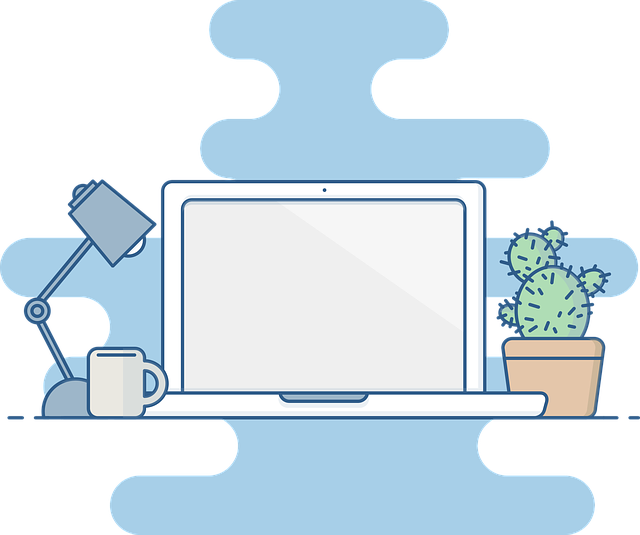
Many companies are encouraging their staff to work from home as a result of the COVID-19 pandemic. Although this new method of working has proven to be surprisingly effective, it does necessitate that employees find the best laptop for working remotely.
Numerous factors must be taken into account when selecting a good laptop for work. The kind of work you do is one of these. While those with creative jobs, like graphic designers, will need a powerful processor, remote workers who teach or participate in a lot of virtual meetings may want to think about the webcam quality.
It’s crucial to find a laptop that meets your needs, regardless of the kind of work you do or where you do it.
The followings list the best laptops for working from home include: Dell XPS 13 Inch, Dell XPS 15 OLED, Dell Inspiron 15, Macbook Pro 14, Microsoft Surface Laptop 4…
The top laptops for working from home are listed below.
Table of Contents
Best Laptops For Working From Home
Dell XPS 13 Inch

For those mobile workers, the Dell XPS 13 Inch is a fantastic choice. This laptop is the way to go if your goal is to become a digital nomad or work from home full-time. One of its main benefits is that it offers 512 GB of memory storage, which is more than most laptops do. Because of its style, light weight, and high-resolution touchscreen display, many people think the Dell XPS is one of the best laptops for working from home.
| Pros | Cons |
| Great performance | Below-average battery life |
| 4K display | No HDMI connectivity |
| Wi-fi performance (1535 Wireless-AC card) | Front camera angle |
| Keyboard and touchpad | Expensive |
Dell XPS 15 OLED

With its 10th Generation Intel processor and an Nvidia graphics card, the Dell XPS 15 packs a strong punch while still maintaining a sleek and fashionable profile.
The attractive display on this laptop, which has a thick bottom bezel that gives the screen a fashionable appearance, is one of its greatest advantages.
Although this laptop’s battery life could be improved and it can get noisy under heavy workloads, given its attractive display and lightweight design, it might be your best option for a successful workday.
This laptop is our choice for the best overall work-from-home laptop due to the balance of features, performance, and price.
| Pros | Cons |
| Lightweight & powerful laptop | Noisy at times |
| Best keyboard and trackpad | Battery could be better |
| Loud speakers |
Dell Inspiron 15

TheDell Inspirion 15 is a high-end laptop with a reasonable price tag that features a 15.6-inch display and Microsoft’s most recent operating system, Windows 11.
It is made of an aluminum alloy, and the silver metallic finish gives it a premium appearance. The Dell logo, which perfectly matches the lid, is printed in the center of the lid.
You need two hands to open the laptop because of its stiff hinges. The display screen is enclosed by thin bezels that make the screen appear larger when you open the laptop.
There is a fingerprint reader on the power button. With no need for a password, you can easily log into Windows thanks to the responsive sensor. The keyboard has black keys and is equipped with backlighting. Additionally, it makes it simpler for you to type in the dark.
The placement of the keys ensures a smooth and accessible typing experience. Left of the keyboard is where you’ll find the touchpad. The touchpad is commonly positioned evenly in laptops. Both the battery life and the speakers could be made better.
The touchpad also makes use of the Windows Precision Drivers, making gestures, swipes, and taps all supported. You get the ideal balance of comfort and quality from the laptop.
| Pros | Cons |
| Affordable | Weak speakers |
| Comes with Windows 11 | Battery life is not impressive |
| Solid build | |
| Large 15-inch screen display | |
| Responsive touchpad |
MacBook Pro 14

A small laptop with a variety of ports, the MacBook Pro 14-inch has three Thunderbolt 4 ports, one HDMI port, an SDXC card slot, and a MagSafe 3 port.
The MacBook 14 inch is designed for professionals who need a true mobile workstation and are in the workforce.
This powerful laptop might be more than most people need, but it’s a great purchase, especially if you’re a professional in the creative industry who might need this kind of firepower. Additionally, you can create and test complex codes as well as arrange intricate musical scores.
A Liquid Retina XDR display with mini-LED technology is featured, and it is bigger than the 13-inch model. Your content will never have looked this good if you are working on photos and HDR videos!
For a workstation laptop of its caliber, the battery life is exceptional because it continues to complete demanding tasks on battery power while other laptops struggle to keep up.
| Pros | Cons |
| Unbeatable performance | Expensive |
| Impressive battery life | Overkill for casual users |
| Plenty of ports | |
| Best screen on a laptop |
Microsoft Surface Laptop 4

One of the best keyboards you have ever used is included with the Microsoft Surface Laptop 4. You should select this option if your job requires you to frequently enter data into a laptop using the keyboard.
Despite having a simple, conventional appearance, the laptop stands out in terms of performance and battery life. The experience itself ultimately matters, not how it appears from the outside.
This particular laptop has the perfect amount of portability. Nothing about the laptop’s design needs to be fixed. However, a Dell XPS 13 or a MacBook Air do not have the same thick bezels that surround the laptop.
| Pros | Cons |
| Excellent display | Not enough ports |
| Lightweight | No Thunderbolt 4 support |
| Strong sound | |
| Good keyboard |
Hp Envy 13 Laptop

The functionality and svelte aluminum design of the HP Envy 13 laptop are balanced. The USB Type-A and Type-C ports, a good keyboard, and a great display are used to achieve the functionality.
However, HP’s choice to attach the plastic touchpad to this one appears to be an unfortunate cost-cutting measure. HP makes up for it, however, by providing excellent performance at a great price.
The company’s logo is printed subtly on the laptop’s face, giving the high-end style a touch of elegance.
A sleek metal chassis and design accents are features of the HP Envy 13. The touchpad is trimmed in Google Chrome, and the wedge shape is angular.
| Pros | Cons |
| Price tag is attractive | Thick bezels |
| Solid performance | Lacks Thunderbolt 3 |
| Luminous and sharp display | Plastic touchpad |
| Design is attractive | |
| 11 Hours battery life |
Hp Elite Dragonfly G2

Small in size and easy to carry around is the HP Dragonfly. However, it hasn’t sacrificed performance. The fact that a spill-resistant keyboard has been developed is impressive.
Sanitization mode is another feature you get, and it can be opened by clicking the taskbar. With the help of the sanitization mode, you can clean the keyboard and trackpad without having to turn off your computer.
With two Thunderbolt and one USB-A port, the laptop has good connectivity. For connecting the external display, there is also an HDMI port. If the network is wired, the only component missing is ethernet, so you may need to purchase an adapter. The eye-catching 4k display with a vibrant and detailed image is a standout feature.
Given that it uses processors from the 11th generation, the HP Dragonfly G2 might be the best option for dependable office workloads. Additionally improved is the performance. This might be the key for professionals who use laptops for remote work. Performance will be improved by using a powerful processor.
You can get a fully functional, portable laptop from HP Elite Dragonfly that is powered by a powerful processor.
| Pros | Cons |
| Impressive design | Graphics performance is lacking |
| Good battery life | Pretty expensive |
| Lightweight and also with 360 degrees hinges |
Hp Pavilion 14

Because it has more sophisticated features like the Intel Core i7 processor, the HP Pavilion 14 has been the most popular laptop. The ideal laptop for working on personal projects is this one. Students studying graphic design would benefit more from its advanced processor.
With its precise Touchpad and small size, this laptop makes it simple to complete tasks. The laptop has a respectable amount of battery life. Additionally, the laptop charges quickly at the same time. You can communicate with the team more easily thanks to the Wide Vision HD Camera and integrated Dual Array Digital Microphone that are included. It is the best laptop for remote working because of this.
More performance is contained in a much smaller package in the HP Pavilion 14 Laptop. Anywhere you go, you can use this to be more productive. A micro-edge screen allows you to also experience mind-blowing entertainment.
| Pros | Cons |
| Performance | Keyboard is slightly stiff |
| Fingerprint sensor | Low battery life |
| Affordable |
Hp Spectre X360

The speed of a device can make or break productivity. The HP Spectre x360 supports 512GB of SS storage and 16GB of memory, which makes the device fast enough. The top 2-in-1 laptop on the market, according to many consumers, is this one.
| Pros | Cons |
| Face recognition feature | Touchpad isn’t smooth |
| Fingerprint reader | No HDMI connectivity |
| High-quality screen | RAM and WLAN are not user upgradable |
| Great CPU performance | Overheating |
Lenovo Ideapad 3

The best low-cost laptop currently on the market is the Lenovo Ideapad 3. The ideal laptop for working from home is one that is reasonably priced, has a sturdy chassis, a comfortable keyboard, and a good HD display. It comes with Windows 10 Home OS and a 15.6-inch screen with a 1080×1920 pixel resolution. Additionally, it is equipped with an Intel Core i5 processor and 8GB of RAM.
It has been a while since Lenovo introduced laptops to the market. It definitely shows in the way they constructed a laptop, which feels very sturdy and secure. Both the plastic casing and the screen hinges are incredibly strong. If you handle it carefully, it can last for a very long time.
The laptop provides an excellent typing experience. It has a number pad and a full-size keyboard. Without that, there is no keyboard backlighting that you can function without. Although the trackpad is small, it is adequate and sensitive to touch.
The Lenovo IdeaPad 3 is a reasonably priced, dependable, and portable laptop that only weighs about three pounds. You receive a cozy laptop for working from home.
| Pros | Cons |
| Good performance | The screen is dim |
| Assembled finger scanner | No USB-C port available |
| Inexpensive | Battery life is average |
| Strong chassis |
LG Gram 14

The LG Gram 14 has an elegant and simple appearance. A very high-quality impression is created by the excellent metal case construction and magnesium alloy used in the laptop. Given their stiffness, the hinges firmly secure the display. Although the device is small and light, opening it requires two hands.
Every port that is required for daily use is available on the LG Gram 14. The ports are also evenly spaced out along the left and right sides. In order to allow for comfortable use, there is a sufficient distance between the ports.
The laptop’s design will appeal to those who prefer their technology to blend in with their home decor even though it is not sufficiently stylish.
Alexa is what powers the LG Gram 14. All you have to do is simply say what you want to do because voice recognition technology is used. With Alexa, you can control the music and entertainment, set alarms and timers, manage your appointments, and keep track of your schedule.
A mind-blowing experience is provided by this specific laptop, which is powered by an Intel i7 processor from the 11th generation. This laptop will enable you to produce high-resolution content when working from home.
| Pros | Cons |
| Lightweight and durable | Unattractive design |
| Battery life | Expensive |
| Good performance | Speakers are not appealing |
| Lots of ports |
Lenovo V14

The most recent technology is available in the Lenovo V14 at an affordable price. The laptop comes with many of the newest features, including 12 GB of RAM and 512 GB of SSD. Windows 10 Pro is preinstalled on the Lenovo V14 laptop. It also includes Cortana, Microsoft’s personal assistant.
When it comes to watching movies, it has a full HD setup with anti-glare technology and a 1920 x 1080 screen resolution. Any kind of laptop backpack can accommodate the laptop’s adjustable size. This laptop’s battery life is also 8 hours long. You can use this laptop to work from home even when there is a power outage.
| Pros | Cons |
| Appealing price | Uncomfortable touchpad |
| Comfortable keyboard | No Type-C port |
| Decent battery life |
Samsung Galaxy Book S

The Samsung Galaxy Book S deserves to be included on the list of the top laptops for working from home. 17 hours is an impressive battery life! The Samsung Galaxy Book S is the best option for you if you want a computer that you can carry around your home—or really anywhere—while weighing only two pounds.
| Pros | Cons |
| Battery life | Software compatibility issues |
| 4G connectivity | Not many ports |
| Fingerprint sensor | No SSD drive |
| Great audio | Awkward keyboard |
Acer Aspire 5

The Acer Aspire 5 might be the cost-effective choice you were looking for if all the options below are out of your price range. Acer’s popularity is largely attributed to its low cost. And what’s even better is that in this instance, with the Aspire 5 model, the quality isn’t sacrificed because of the price. For all of your Zoom meetings, the computer’s high speed and integrated HD webcam are ideal.
| Pros | Cons |
| High-quality mic | Battery life |
| Ample memory and storage | Slow Wi-fi performance |
| Affordable | Off-center touchpad |
| Upgradable storage and RAM | Poor display |
Asus Zenbook 14

There is a stylish and reasonably priced laptop called the Asus Zenbook 14. With an aluminum metal chassis and extremely thin screen bezels, it has a 14-inch display as standard equipment. The keyboard is lifted by the ergo-life mechanism, which permits some airflow under the chassis.
The laptop’s lid can be opened with a single hand. With extremely thin bezels all around it, the display has an anti-glare finish. It has a lift mechanism, which causes the base’s backside to rise when the lid is opened, making it a typical Zen book. It also aids in the laptop’s cooling.
The touchpad on this laptop functions as both a number pad and a unique touchpad. The LED numeric pad turns on when you press the icon in the touchpad’s upper right corner. When you have to make quick calculations, it’s useful. It functions as a touchpad while in number-pad mode, enabling you to swipe and move around the applications.
The ASUS Zenbook lacks a headphone jack. For those who prefer to use wired headphones, Asus instead includes a dongle that transforms a USB Type-C port into a 3.5mm audio jack. If you want to join a wired network, you’ll also have to keep track of a second dongle.
With the Intel 10th Generation processor, this Zenbook performs well while being relatively quiet. However, this might not work well for intense gaming. It meets the requirements for laptops for at-home employment.
| Pros | Cons |
| Thin and light aluminum chassis | Dim display |
| Touchpad doubles as a number pad | |
| Solid performance | |
| Two thunderbolt 3 ports |
Tips For Choosing The Best Laptop For Working From Home
Increasing numbers of businesses have switched as a result of Covid-19. The majority of businesses have now switched to entirely remote roles.
A user must choose a laptop with specific features in order to choose the best laptop for working from home. For example, a heavy laptop is not a good travel companion.
There are some laptops available that have the features you might need.
One should carefully examine the specifications before choosing a laptop. A few other things to think about include the type of processor, RAM capacity, and battery life in hours. You can quickly determine the laptop’s quality from this.
You need a good, in-depth buyers guide with the proper specifications that you need to prioritize if you’re looking for the best laptop for working from home. Yes, if you’re looking for a cheap laptop you might have to make do with lower specifications. Still, there are some excellent laptops available for remote work.
To decide what is important to you, all you need to do is weigh the different factors. Check out what works for you if you move around a lot. Additionally, a laptop with a long battery life and a WiFi hotspot should be ideal if you prefer to work in one location, like a cafe or library.
As a result, features like a headphone jack can be remembered. While working outside or in public places, this will be useful.
Consider a lightweight laptop with a long battery life if you frequently carry your laptop around the house. If you need a fast laptop, look for good processors and lots of memory.
On the other hand, if money is not an issue, any of the laptops on our list will have everything you need to work from home and in the buyer’s guide that follows!
You can shortlist some excellent laptops for working from home after reading this guide.
Screen Quality
Make a wise choice if you use your laptop frequently. Screen quality is crucial, so we advise allocating as much of your budget as possible toward a high-quality monitor. Why?
Because this is what your eyes will be fixed on for a long time. A fast laptop is awesome, but spending hours staring at a subpar monitor can be painful. You don’t need the best monitor in the world in a laptop for remote work.
To prevent eye strain, it does help to have something with a good resolution. With their Retina Displays, Apple products have achieved perfection. The displays in MacBook Pro models are renowned for their beauty.
Graphics Card
The majority of laptops on the market today have integrated graphics cards like the Intel XE GPU or Intel Iris XE graphics. For the average user who doesn’t have many design, gaming, or other needs, these are adequate. Laptops with integrated graphic cards are widely available.
Therefore, you could save a lot of money in this one area if your work is not graphically demanding. You can buy a laptop without a graphics card unless your line of work requires it.
Many customers who are drawn in by the specifications of video cards fall for the trick. They make a mistake and end up purchasing laptops with expensive video cards that they will never use.
Even the battery life of integrated graphics cards is improved.
A cheaper option is a laptop with an integrated video card. Although they typically cost more, laptops with a proper, high-performance graphics card are essential for providing you with the best video performance.
Choose a good work from home laptop with an installed graphic card if you need a laptop with strong video performance. A dedicated video card, such as an Nvidia graphics card, should be used. Your priority list should start with this.
Battery Life
For a number of reasons, a long-lasting laptop battery is crucial. You don’t need to worry about what it means for you, though. You won’t be interrupted while working on something crucial by your battery dying.
If you cannot always be a few feet from an energy source, you would value a long battery life. You can work while traveling if the battery lasts a long time. You can work while strolling through your home, sitting in a park or even a café.
It is crucial for yet another reason. It implies that you can avoid wasting a lot of time on laptop battery charging. It can be annoying to wait for your laptop to charge completely.
This freedom enables you to work remotely from any location without concern for power sources. So, the minimum battery life you should expect is six hours.
Webcam
Web cameras were once viewed as a waste of money and space and were almost completely obsolete. An outdated laptop today lacks a camera.
You can use a regular laptop instead of a 4K camera. This is so that we can record meetings, video calls, videos, and other activities. A good webcam is necessary if you work from home.
It’s really that simple; you don’t even need an external camera; even the best laptops for remote work can’t compete with one. Make sure the laptop has an HD camera, that’s all that’s required.
If so, you are welcome to send stunning pictures and videos. All you need to participate in video meetings is a computer.
Processor
This is one area where you risk overspending if you’re not careful. The best and fastest Intel Core processors might not be necessary for a laptop used at home. Additionally, remember that a processor’s power consumption increases with its power.
Keeping this in mind, a computer’s processor serves as its brain. Therefore, a laptop’s ability to perform tasks quickly depends on the quality of its processor. This explains why more expensive, better processors are required.
A mid-range CPU will suffice for the best laptops for the home office. As a result, you can remain in the CPU’s middle of the performance range.
Processors made by AMD are very compact. These processors are appropriate for office use and less expensive than Intel processors.
These laptops can be used for email, basic office work, and word processing. You don’t require a powerful processor unless you are engaged in video editing, photo editing, or CAD design work.
And if money is no object, there’s always Mac. The new M1 processor from Apple is made to provide the highest performance levels in the most effective manner. The M1 chips are the most recent additions to Apple’s Macbooks and MacBook computers.
Size & Weight
Comparing expensive laptops of the same size to cheaper ones, the majority are typically lighter. This is so because all high-quality laptops use the best parts and components, which provide greater efficiency. However, you might still be able to find affordable, lightweight laptops.
Laptop screen sizes grow in size along with their weight. They subsequently gain weight and bulk. Apple has made an effort to control and achieve a perfect balance between size and weight. Additionally, the monitor size to weight ratios on their laptops are excellent.
A small laptop should be perfect if you want to travel, use it for your commute, or just like something that is light, portable, and easy to carry.
Make an effort to compile a list of the top laptops for home office use among those that are offered.
Ram & Hard Drive Storage
You probably already know that a computer runs more quickly the faster the processor can access data from the memory storage. Therefore, one can try to have as much RAM as possible to give the process access to as much data as possible.
If you didn’t know, the amount of “quick access space” the computer has is called the Computer memory, also known as RAM.
Take this example.
Consider the scenario where you need to host a party for 100 people but only have access to a tiny room that can barely fit five or ten people. If so, you won’t have enough room to set out the snacks and fit everyone you invited. And let’s say you run a sizable hotel.
Then, a large crowd of people may be lying around your property and loitering. To identify who is present and where they are, you must categorize these individuals appropriately. Similarly, this is true of computer memory.
Fortunately, the cost of computer memory has decreased recently. So, even a laptop with a limited budget can be bought with enough memory. A side note: If your budget permits, try to buy RAM that is larger than 8GB.
Speed And Functionality
Think about the speed or features of the laptop to determine whether it is appropriate for working from home. The quickest laptop available is not required for your use. Instead, it needs to be powerful enough to complete the task.
It is typically advised to have an i5 processor (latest generation or later) and at least 8 GIGs of RAM. You will need at least 16GIGs of memory if you are doing resource-intensive work, such as video editing.
A USB mouse is additionally needed. Consider whether you require a MicroSD card reader and an external display port if you plan to work with photos and videos.
Additionally, you might want access to at least two USB ports as well as a port for an external display. An SD card slot or micro SD card reader should be taken into consideration if you work with photographs. Therefore, this will make it simple to transfer photos from devices like DSRL cameras.
See more about: Best Prebuilt Gaming PC
Hardware Requirements
The system requirements should always be used as a benchmark before making a decision. One general rule for navigating the world of laptops is to follow this one. You can buy a laptop with the necessary specifications once you are aware of your hardware needs.
You can see which laptops are typically advised under your requirements. You’ll find it simple to eliminate any laptops that fall short of your requirements in this way. The ideal laptop for working from home will be yours if you proceed in this manner.
We are all aware of how much brands love to boast about their hard drive and processor capacities. So be careful not to pay for or purchase more than you actually need.
You can get a laptop with a smaller storage drive if you use Microsoft Excel and Outlook. This will help you save a ton of cash. Some of these factors can be taken into account when choosing the best laptop for remote work.
| Hardware | Ideal Configurations |
| Memory | At least 16 GB RAM |
| Processor | Low to average intensity CPU: Intel Core i5 |
| Device Storage | A minimum of 256 GB SSD |
| Display | 15 inches (Or 13 inches minimum) |
| Battery | 10 Hours |
| Weight | 2.5 kilograms |
FAQs
To Work From Home, How Much Ram Do I Need?
More than 4 to 8 GB of RAM shouldn’t be required for basic office tasks or webcam use, and many affordable options might be adequate.
However, 16 GB should be taken into consideration if you work in a field where multiple processes must run at once. Remember that it will be challenging to find a cheap laptop with 16GB of RAM.
Which Laptop Configuration Do I Need For Remote Work?
Battery life, weight, and dimension considerations won’t be as important if you are working from home. But if you’re on the go, these things might matter.
Additionally, the processor on your laptop needs to be adequate for the type of work you do. Work that requires moderate intensity is suitable for the Intel Core i3, AMD 8, AMD Ryzen 3, and 5. For intensive work, Intel Core i5, i7, i9, Xeon, and Apple’s M1 chips perform better.
Is A Larger Laptop Screen Better?
If you only need to use the laptop at home, a larger screen is unquestionably preferable. On a larger screen, you can view documents, participate in meetings, and teach more effectively.
The screen size should only be taken into account for transportation by digital nomads, though.
The Bottom Line
A good laptop is not an expense but an investment, despite the fact that spending hundreds of dollars on one might seem unnecessary or unjustified. It is what will enable you to work productively from home and increase your output. Additionally, it will let you take your work anywhere you want, whether that be to a different country, the living room, or the kitchen!
I appreciate you reading, a lot.



