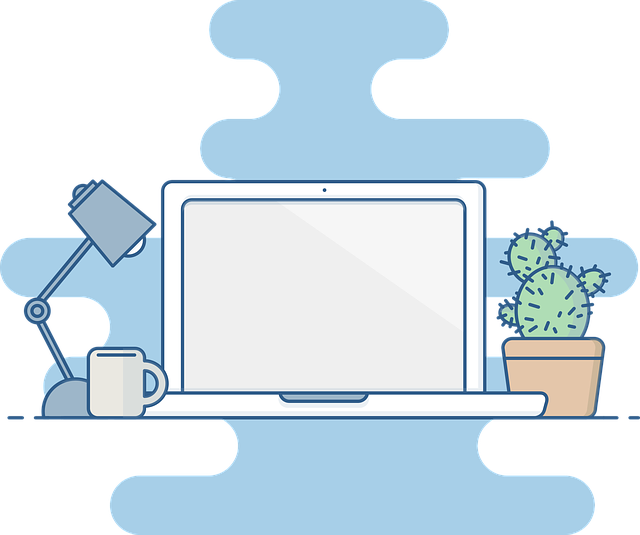We understand that not everyone wants to build their own gaming PC, so we’ve decided to find the best prebuilt gaming PC currently on the market. Of course, what constitutes as “the best” really depends on your budget requirements, so we will be taking a look at prebuilt computers that cover a wide selection of costs.
The best prebuilt gaming PC include: MSI MEG Trident Mini, HP Omen Gaming PC, ZOTAC Mek Mini Gaming PC, Skytech Prism II, MSI Trident X…
Our prebuilt PC options will provide great gaming performance for the money, with the higher-end models including some of the newest hardware on the market. The lower-end prebuilt computers will have components that are older in generation, but that doesn’t mean they can’t offer a fantastic starting point for your gaming.
Check out our best gaming PC guide if you’re interested in building your own.
Table of Contents
Best Prebuilt Gaming PC
MSI MEG Trident Mini

If you’re looking to purchase a small form-factor gaming PC, the MSI MEG Trident might be a better option for you. An Intel Core i7-12700KF processor, an NVIDIA GeForce RTX 3070 Ti graphics card, 16GB of DDR5 memory, and a 1TB SSD make up this small gaming desktop.
In other words, despite being smaller, it can still accommodate a potent RTX 3070 Ti inside of it. And a Core i7-12700KF processor from Intel’s 12th generation is included. Any game can be played at its highest settings on a 1440P monitor with the 12700KF CPU and 3070 Ti GPU working together, and most games can be played at higher settings with a respectable average framerate on a 4K display.
The MSI MEG Trident costs around $2,500, so if you don’t need a small system, I’d suggest saving some money and going with an RTX 3070 Ti or RTX 3080 desktop instead. You can find these cards in traditional form factors for a little less money.
The MSI Trident X is one of the top gaming PCs available right now, though, if you prefer the smaller form factor it has.
HP Omen Gaming PC

This HP Omen gaming desktop is a different high-end option that won’t be quite as expensive as the CUK Continuum listed above.
A powerful 10th generation CPU (i9-10850K) and a powerful NVIDIA GeForce RTX 3080 graphics card are both present in this HP Omen system, which does not have the most recent generation of processors.
Regardless of whether you’re using a 4K monitor or a 1440P 144Hz+ display, that CPU-GPU combination will have enough power to run any game you throw at it at maximum settings without encountering any issues.
32GB of RAM, a 1TB SSD, and an 850-watt power supply are also included with this system.
In the end, though, this system will still provide extreme gaming performance for a significantly lower cost, even though it won’t quite match the performance of our top two prebuilt gaming PCs (the CUK Continuum and the CUK Mantis).
Zotac Mek Mini Gaming PC

If you want a mini gaming PC but don’t want to shell out over $2,000 for the MSI Trident X, the ZOTAC Mek Mini might be a better choice.
It won’t provide nearly as much performance as the MSI Trident X, but with an Intel Core i7-9700 CPU, an NVIDIA RTX 3060 GPU, and 16GB of memory, it will handle any task you throw at it without any issues.
You will have enough storage space to house all of your favorite games thanks to the addition of a 512GB SSD and a 2TB hard drive. Additionally, the system comes with a 1000W Gold-certified power supply, a free keyboard and mouse, and a 240mm AIO cooler.
Furthermore, it is almost $900 less expensive than the MSI Trident X. Though it isn’t a mini desktop, the ZOTAC Gaming MEK (non-mini) has a better CPU and GPU and is available for the same price.
But ultimately, if you’re set on getting a small desktop but don’t want to spend the money needed to purchase the MSI Trident X, the ZOTAC Mek Mini gaming desktop is probably your best second-place choice.
Skytech Prism II

A top-tier pre-built gaming PC is the Skytech Prism II. The Nvidia RTX 3090 GPU and 12th Gen Intel Core i9 CPU deliver unmatched gaming performance in a stylish design that you can upgrade later on.
The best pre-built gaming PC is the Skytech Prism II. The Nvidia RTX 3090 GPU and 12th Gen Intel Core i9 CPU deliver unmatched gaming performance in a stylish design that you can upgrade later on.
The case is one of many standardized components. This type of pre-built rig has standard parts, which means you can modify, tinker with, and create your own versions of it over the coming years. Since it comes with the best of the best, from the processor to the graphics card, you won’t need to upgrade anything for the time being.
If you don’t already have a keyboard and mouse, Skytech includes some decent starter peripherals, though you’ll probably want to upgrade the keyboard eventually to one with manual switches.
This Skytech Prism II costs a lot of money, but given the raw power it offers and the configuration options available, it is well worth every penny.
MSI Trident X

The MSI Trident X is the dictionary definition of “great things come in small packages” in the world of From a design and performance standpoint, it’s difficult to ask for more than what the Trident X offers: a svelte, small chassis with adequate hardware to run the newest games in gorgeous 4K resolution.
The only catch is that the gaming genius will cost you a bit more—exactly just over three grand. However, the MSI Trident is a compelling choice if you have the cash to spend on a gaming computer.
The hardware used here has no trouble handling daily productivity tasks and runs games beautifully. The machine also operates quietly, and upgrades are very straightforward.
Skytech Blaze II

At a very low cost, the Skytech Blaze II is a small, mid-tower PC that can run the majority of games at medium or high settings. It’s a good option and has a ton of configuration options if you want to start playing PC games but don’t care too much about tinkering.
The Blaze II has numerous ports on the front and back, making it simpler to add accessories and external storage. The combination of a Core i5 CPU and RTX 3050 GPU is still sufficient for 1080p gaming right out of the box despite the expansion options inside, which include additional space for storage drives.
CUK Continuum Micro Gaming PC

Check out CUK’s Continuum Micro Gamer PC desktop if you have a very tight budget and want a gaming computer that can handle anything. With a 12-generation Intel Core i9-12900KF sixteen-core CPU and a potent NVIDIA GeForce RTX 3090 24GB GPU, it is equipped. Additionally, it has an 850-watt 80 PLUS Gold power supply, a 1TB SSD, a 3TB hard drive, and 64GB of DDR4 memory.
Additionally, the CUK Continuum includes a tempered glass case, an AIO cooler, lots of RGB lights, and Windows 11 Home edition. A RGB keyboard and mouse are also included with this system by the manufacturer.
Performance-wise, the 3090 and i9-12900KF combination can push games onto a 1440P 240Hz+ gaming monitor or into 4K gaming. However, if all you want to do is play games on a 1080P monitor, you could get away with spending much less because even the more affordable ZOTAC Gaming MEK or Thermaltake LCGS Glacier i3510 desktop listed below should be able to run most games at their highest settings at 1080P resolution.
However, this RTX 3090 gaming desktop from CUK is one of only a select few prebuilt gaming PCs that includes both an RTX 3090 graphics card and an Intel Core i9-12900KF processor. It’s a drastic choice for anyone seeking the best PC gaming experience.
CUK Mantis Gaming Desktop

The CUK Mantis desktop should also serve your needs if you want to make a small financial sacrifice while maintaining the ability to play games on a higher resolution monitor (such as a 4K gaming monitor) or even a 360Hz monitor.
A RTX 3080 10GB GPU, a 12th Generation Intel Core i9-12900KF processor, and 64GB of DDR4 memory make up the core parts of the CUK Mantis. While the Mantis doesn’t come with a higher-end NVIDIA GeForce RTX 3090 GPU like the CUK Continuum listed above, the RTX 3080 that it does come with will still be powerful enough to game at 1440P or 4K with higher framerates.
The Mantis is also priced considerably less than the Continuum (by about $700).
Additionally included with this system are Windows 11 Home Edition, a storage combination of 1TB SSD and 2TB HDD, an AIO cooler, and an RGB keyboard and mouse set.
In the end, this RTX 3080 desktop PC is undoubtedly a choice you’ll want to take into consideration if you’re looking for the best gaming PCs under $3,000.
ZOTAC Gaming MEK Hero G1

Given the hardware it includes and the price it commands, we decided the ZOTAC Gaming MEK Hero G1 would be our best value option. A PC with the following parts costs just a little bit over $1,100: an Intel Core i7-11700KF processor, an NVIDIA GeForce RTX 3060 Ti 12GB GPU, and 16GB of DDR4 memory. Both 4K gaming and 1080P gaming at their highest settings are possible with that setup.
Along with a full-length PSU shroud in a mid tower tempered glass case, this system also includes a 1TB SSD, a 700-watt power supply, and those components.
In the end, if you don’t want to spend more than $1,200 on a new gaming computer, the ZOTAC Gaming MEK Hero G1 offers a nice compromise between cost and performance. Everything you throw at this system will still work at its maximum capacity without any issues.
Benchmark results on a 1440P display should yield an average framerate of over 60 FPS in AAA games, while results on a standard 1080P display should be much better. This makes it among the best gaming computers for players with a medium spending limit. Popular games like Fortnite, League of Legends, Valorant, Minecraft, and World of Warcraft will run smoothly on it.
Corsair One i300

More of a gaming console than a gaming PC, the Corsair One i300. With a base that measures 6.93 x 7.87 inches and is just slightly taller than an Xbox Series X, it occupies very little desk space. but that miniature piece of kit is a hub of top-end components including an Windows 11 Pro, 32GB RAM, Intel Core i9-12900K, and Nvidia GeForce RTX 3080.
This tiny system is extremely expensive, just like all other top-tier gaming PCs, but that amount is reasonable considering how long-lasting the system will be. The One i300 is an excellent purchase if you have a small workspace and need a small device for contemporary 4K gaming.
iBUYPOWER Pro Slate Mono 237i

The iBUYPOWER Pro Slate Mono 237i is a big-box gaming computer that has the same custom-built feel. A few LEDs have been added to the cooling fans in the most recent design, along with sleek glass front and side panels, while the easy-access panel for the most important parts is still present. It is equipped with an Nvidia GeForce RTX 3070 GPU and a 12th Generation Intel Core i7-12700KF CPU, both of which are potent enough to run even the most intensive PC games and VR headsets.
It is also pleasing to see name-brand components included. The system has very little proprietary content, and that is the secret ingredient that elevates this Pro above some rivals in terms of feeling like the best midrange machine.
There are many different alternatives, some of which have AMD processors, if this specific model is not available.
Thermaltake LCGS Glacier i3510

The reasonably powerful Thermaltake LCGS Glacier i3510 is available for under $850 if you’re looking for the best affordable prebuilt gaming computer. A 600-watt power supply, a 1TB SSD, a 16GB DDR4 memory module, and an Intel Core i5-10400F processor are all included in the iThermaltake LCGS Glacier i3510 computer.
Although it is by no means capable of running games at 4K resolution, this system can easily handle all tasks related to 1080P gaming. Additionally, because it has an NVIDIA GPU, you can use it with a cheap 144Hz monitor with G-Sync for a super-smooth gaming experience.
A free mouse and keyboard are also included, along with RGB lights, a stylish case with a transparent side panel.
Overall, this system is one of the best gaming PCs for PC gamers on a budget given its price and performance capabilities. You can use it to maximize less demanding games like World of Warcraft, Apex Legends, and Minecraft. and will also work great running titles like Call of Duty, Fortnite, and Assassin’s Creed.
Things To Consider
There are a few important factors to think about first to make sure you make a sound investment and aren’t let down, whether you’re buying the best prebuilt gaming computer or building one from scratch. The last thing we want is for you to purchase a prebuilt gaming PC only to discover that it cannot run your preferred game at the resolution and settings you have selected.
Read through this section so you can leave well-informed and prepared to purchase your new gaming PC. Here, we discuss prebuilt PCs and how they stack up against a self-built alternative. We also look into what we consider makes a gaming PC “the best”, while also sharing our favored prebuilt PC manufacturers. See more about Best Paying Jobs In Computer Software Prepackaged Software
Reasons To Buy A Prebuilt Gaming PC
- All of the hardware in these systems has been spec-tested and is guaranteed to function by the prebuilt PC manufacturers, so you never have to worry about hardware compatibility.
- Since PCs come with your choice of hardware, which is difficult to find in the market for DIY sessions, accessing gaming hardware and components will no longer be a problem in response to the Covid-19 pandemic.
- A prebuilt PC fills in the knowledge gap if you’re not familiar with building your own gaming PC by letting you specify the hardware you require and arriving fully assembled.
- If you have hardware problems with your pre-built gaming PC, you can return it to the manufacturer for repair.
- The majority of prebuilt gaming PCs include additional gaming accessories like a keyboard and mouse, but these are entry-level peripherals that you’ll eventually need to upgrade.
- The most recent version of Windows is pre-installed on nearly all prebuilt gaming computers.
Which Prebuilt Gaming PC Is The Best?
As previously stated, what you consider to be the best prebuilt gaming PC really depends on you, your gaming requirements, and the budget you have allocated. The best prebuilt PCs with the best components could theoretically be recommended by us, but in practice most of us don’t have $2000+ lying around.
We’re going to be including the top prebuilt gaming PCs for various price ranges to make sure we have something to recommend for everyone. Even though some of these computers may have trade-offs, they will still deliver the best performance in their price range, so the only decision you’ll need to make is which game to play first.
Prebuilt Gaming Pc Vs Custom
It goes without saying that we at WePC always advise against purchasing a gaming PC, but we also recognize that not everyone has the time. It’s great to build your own gaming computer because you can decide exactly what goes into it and, more importantly, it usually provides much better value.
You may think you’ve seen a bargain but the reality is that prebuilt computers often come with a markup (around $100-$300 depending on the build price) to cover the physical building and software of the machine. For comparison’s sake, the markup on a prebuilt is practically the same as the cost of a complete component.
Performance
These are the best prebuilt gaming PCs, so even though performance will obviously vary depending on budget, they will undoubtedly provide an excellent gaming experience for the money. However, if you build your own PC, you may be able to upgrade the CPU or GPU for less money, giving you better performance for your money and extending the lifespan of your system.
Convenience
A prebuilt gaming PC’s main selling point is that it saves you the hassle. The convenience of a prebuilt computer makes a lot of sense because we are aware that not everyone is familiar with computer construction and may not even have the time to learn this new skill. Naturally, purchasing a prebuilt gaming PC from a manufacturer has many more advantages. For example, it eliminates the hassle of searching for compatible components and protects those components from deterioration during the building process.
If something goes wrong with one of these gaming computers, you can return it to the seller. Additionally, if you feel you need an upgrade, suppliers will frequently take care of it for you or at the very least demand you send it to them for an upgrade. Manufacturers will also provide a warranty, which will typically cover parts and labor for about a year, though some businesses offer impressive warranties, and you can always pay more for insurance to get a long-term or lifetime warranty.
These computers come from some of the biggest manufacturers in the world, and they aren’t just nicely packaged for you; they are typically stress tested to make sure the system functions properly and that all of the components are functional before shipping. Additionally, your system will come pre-loaded with drivers and software, typically Windows, allowing you to plug it in and immediately begin downloading games.
Conclusion
The best prebuilt gaming PC will offer you the best value for your money, supported by high performance hardware that you’d get by building it yourself, without having to do it yourself.
If you don’t have the time or skills to build your own gaming rig, you might have to pay a little more to have a professional do it. That may not always be the case, however, as some pre-built gaming PCs have been seen to have much lower prices while still sporting comparable hardware—in some cases, the cheaper model even has better hardware. In most cases, it comes down to personal preferences and gaming requirements.
Many thanks for reading.