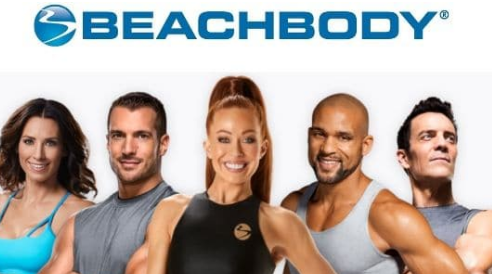
With Beachbody on Demand, you have access to a wide variety of fitness programming on your smart TV. It provides access to numerous different workouts in one location, and these are workouts that actually help people achieve their goals. However, you might be wondering, “How do I add Beachbody to my smart TV?” Don’t worry; we’ll include you perfectly.
Here are the detailed instructions.
The devices you can use this service on include:
- Roku
- Google’s Chromecast
- Amazon’s Firestick and Fire TV (see Amazon)
- Apple TV
- Apple Watch
- iPhone
- iPad
- Wahoo TICKRX Heart Rate Monitor
Once the service is installed on your Smart TV, you can access exercises like Barre Mix, 80 Day Obsession, P90X, FOCUS T25, and others.
Table of Contents
How Do I Add Beachbody to My Smart TV?
On your preferred device, you must first install the Beachbody app. This entails visiting the device’s app store and downloading the app there. Not all of the devices previously mentioned have an app store. If your TV isn’t equipped with one, you might need to use a streaming service like Roku or Firestick. Look for the “Beachbody on Demand” channel or app.
You will then need to activate an account or log back in if you already have one before you can access the app.
Don’t be concerned about needing to log in each time you launch the app. You will typically only need to log in once because most devices will save your account login information. When trying to log in on the smart TV, you might need your computer close by. This is due to the possibility that the app will send you an activation code via email, which you must access before using the app.
Once the account has been activated, your smart device will notify you.
How to Stream Beachbody on Demand Via Apple TV
Before you can access any of the content on the service, you must create a Beachbody account. Beachbody on Demand will prompt you to register once the app is downloaded to your Apple TV, so it’s okay if you don’t have one before attempting to download it.
Regardless of whether you have the 64GB or 32GB version of Apple TV, the initial setup is the same. The only difference between these devices in terms of functionality is the amount of storage that they offer.
Beachbody on Demand can be found in the Apple TV app store. Launch the app after installation. If you can’t log in because you don’t have a Beachbody account, you can create one on your phone first. Before you can access the Beachbody on Demand app, you must complete that.
Don’t worry about paying anything upfront because you can get a free trial to get started. Use your regular login information from other devices if you want to sign into an active account.
You can select a workout from the available programs once you’ve logged in. If you want to skip the intros and other things so you can get right to the workouts, Apple TV lets you fast-forward in increments of 10 seconds.
Activate Beachbody on Demand on Fire TV and Roku
All models of Fire TV and Roku have native support for Beachbody On Demand (BOD), which is a streaming service.
For Roku TV Or Other Roku Devices
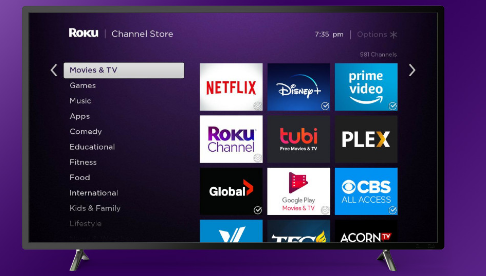
To get Beachbody On Demand on your Roku TV, follow these steps:
- Launch the Roku Channel Store.
- Use the search bar to find the Beachbody On Demand channel.
- When it is finished, install the channel and start it.
- On your phone, tablet, or computer, type the URL that the app displays in the browser.
- Log in to your Beachbody On Demand account in the browser.
- Enter the activation code given in the browser on your Roku TV.
- The channel won’t begin on your TV until you see the activation success prompt.
- Use the remote to look around the app.
For Fire TV
- Launch the Amazon App Store.
- Use the search bar to find the Beachbody On Demand channel.
- When the installation is finished, launch the app.
- On your phone, tablet, or computer, type the URL that the app displays into the browser.
- Log in to your Beachbody On Demand account in the browser.
- Enter the activation code given in the browser in your FireTV.
- The app won’t automatically launch on your Fire TV until the activation success prompt appears.
- Use the remote to explore the app.
How to Get Beachbody on Demand on Samsung Smart TV Using Chromecast
You can still access Beachbody on Demand through your Samsung Smart TV. To link two devices together, you will use Chromecast and its mirroring function. Even though they will be coming from a different but connected device, this will display the Beachbody workouts on your TV.
Make sure your Chromecast device is first connected to the Samsung TV and the internet.
Afterward, access the Play Store on an Android device. The Beachbody on Demand app must be downloaded on that same device. Log in after installing the app on the same device. At that point, create a new account if you need to. Use your regular login information for your Beachbody account instead if necessary.
Then, go to the settings menu and pick “Connected Devices”. There will be a dropdown menu there, and you need to pick “Connection Preferences” from there.
You will be asked to pick a device next when you choose the “Cast” option. You can then start the mirroring process by choosing “Start Now”.
Once you’ve got all of that set up and followed my instructions, you’ll be able to use the Beachbody on Demand service directly from your Samsung Smart TV.
In Conclusion
A fantastic way to maintain your health while at home or without leaving the house is to watch the Beachbody channel. It offers a variety of straightforward exercise routines that will help you get fit. On their smart TV, some users, however, had trouble locating the Beachbody on Demand app.
Hopefully, you can use these techniques to stream the Beachbody channel on your smart TV using well-known streaming services.
FAQs
Beachbody on Demand Not Working on Smart Tv
If you are experiencing issues with the BOD app not loading, blank screens, videos not loading at all, or other unexpected errors, follow these troubleshooting steps from your Amazon Fire TV device:
Go to Settings -> Log Out in the BOD app, then log back in. Select “Settings” > “Applications” > “Manage Apps” > “BOD App” > “Find App” > “Clear Data Wait about two to three minutes before plugging the power cord back into the outlet or the back of the appliance.
Is Beachbody Free With Amazon Prime?
The Beach body on Demand app lets you access the content after you’ve connected it to your TV. However, unlike the free Beach body on Demand app, it is not free with Amazon Prime. You must pay a monthly fee to gain access to the content.
How Do I Get Beachbody on My Samsung TV?
Open the app, then sign in with your Beachbody credentials.Go to Settings > Connected Devices and select Connection Preferences.Tap the Cast icon and choose your Chromecast device. The Beachbody channel is currently streamable on your Samsung smart TV using Chromecast and your smartphone.



